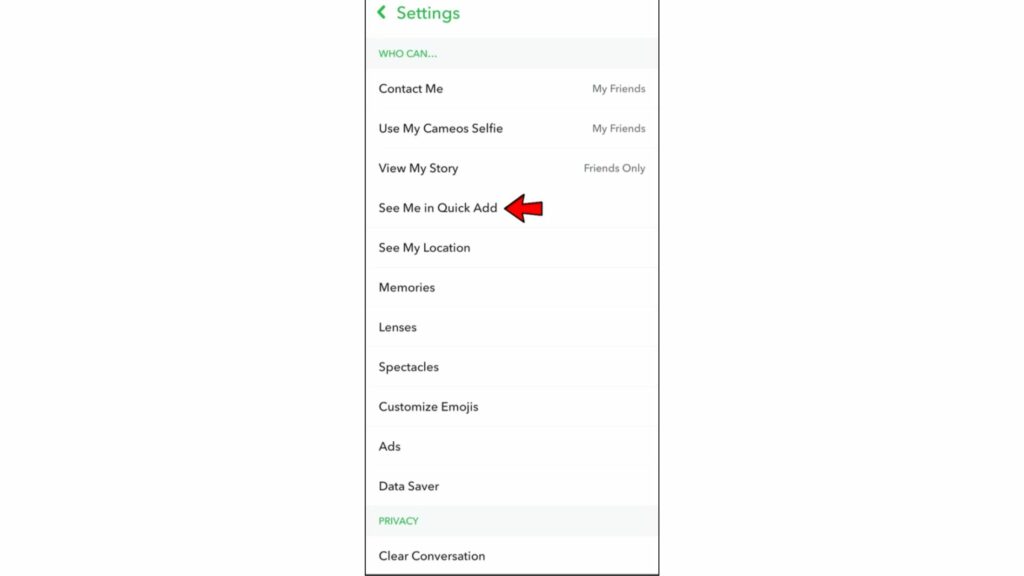There have been many issues with Snapchat recently. Like the big Snapchat font or the glitch with the notifications, and undoubtedly, each one of them creates a pause to our smooth Snapchat operations. Head on through this article to know how the Quick Add feature works on Snapchat and how to get rid of them.
How Does Quick Add Feature Works On Snapchat?
As per the Snapchat algorithm, when any of the Snapchat users is in your contact list or is a friend of one of your Snapchat friends, or even if he/she is added to your other social media platforms, the respective account will be reflected in your Snapchat Quick Add.
It just works like the feature People you may know on Facebook or Suggestions on Instagram. However, if you don’t wish to see such Quick Add notifications to your Snapchat account, head on further to know how you may do so.
Also, read Who is Dr. Miami on Snapchat & Everything About The Viral Surgeon!
How to Turn Off Quick Add on Snapchat?
Too many friends’ requests can be trouble. Follow the instructions below to turn off Quick Add on Snapchat:
- Navigate to your Snapchat account.
- Click on your profile picture icon on the top-left corner of your screen > tap the gear icon > and scroll down the page.
- Look for the See me in Quick Add option and click.
- Lastly, uncheck the option Show me in Quick Add. This will turn off your Quick Add on Snapchat, however, the application still won’t stop sending you to frequent Quick Add notifications. Look forward to disabling Quick Add notifications. Also, read How To Get Super BFF On Snapchat | 3 Steps to Get your BFFs
How to Disable Quick Add Notifications on Snapchat?
Follow the steps below to disable Quick Add notifications on Snapchat:
- Head on to your Snapchat application.
- Tap the profile icon on the up-right corner of your screen > and select the gear icon.
- Select the option Notifications.
- Further, Uncheck Friend Suggestions. You have successfully disabled Snapchat quick add notifications. In order to get rid of Quick Add on Snapchat, you must head on to your settings page and turn off the notifications option.
Watch How To Get Rid Of Quick Add On Snapchat
Wrapping Up
This was all about how to get rid of Quick Add on Snapchat in 2022. Follow the instructions mentioned above and see if this guide helps you out with the issue today. Path of EX is an open space. Come along if you have any doubts and we will get back to you asap.
Δ